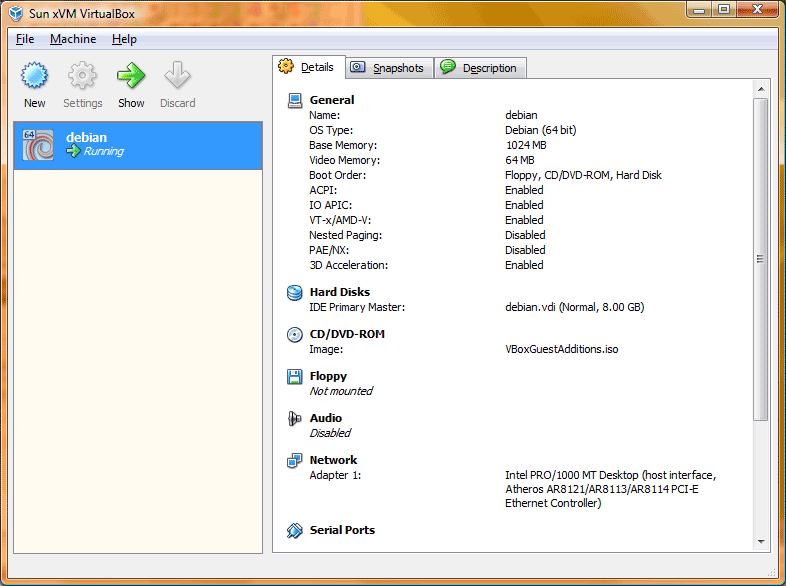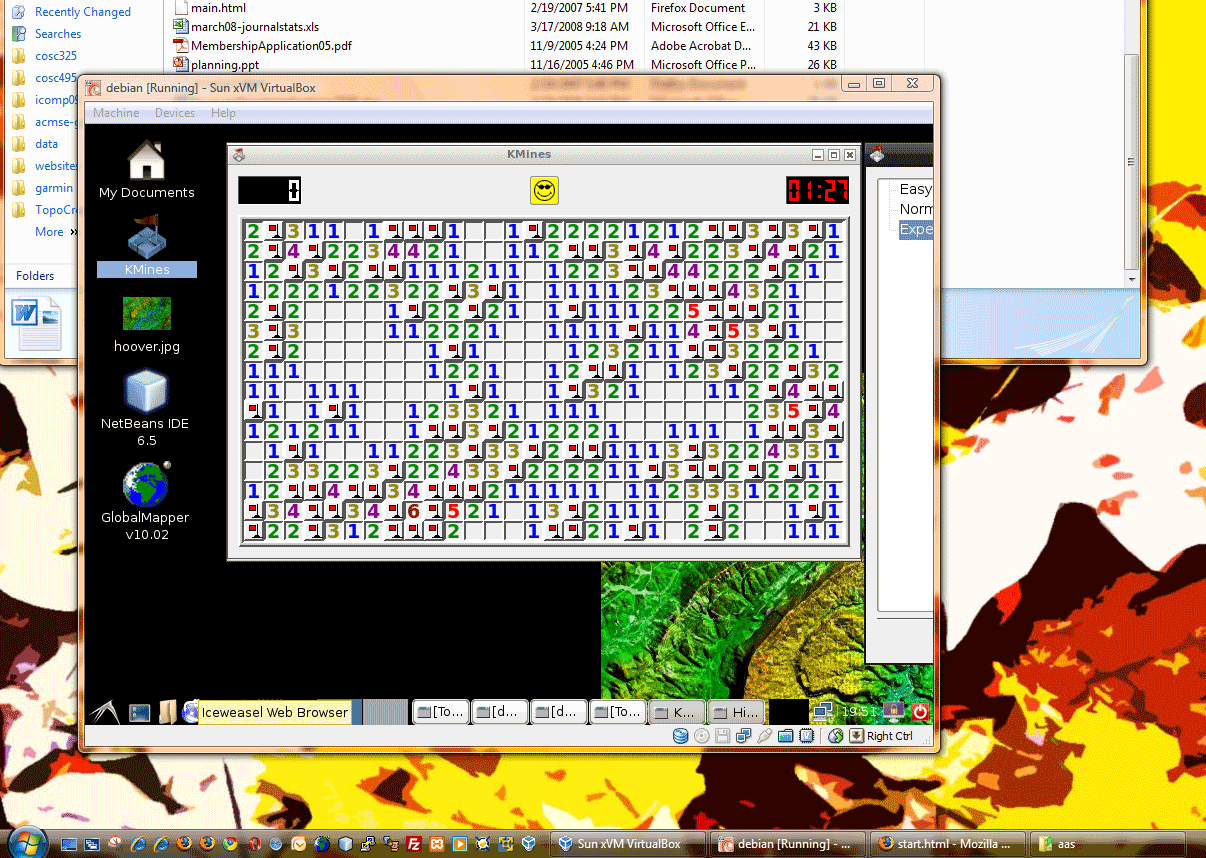Wow – Sun microsystems has been busy – discreetly releasing and/or acquiring all kinds of important open source software projects. The banner of logos shown above just about summarizes it.
 Today I discovered VirtualBox while working on a cluster computing project. VirtualBox isn’t directly related to cluster computing, but it can be used to run multiple compute nodes for testing. VirtualBox is an open-source equivalent to VMWare’s popular VMWare Workstation product. With the performance of today’s hardware, the ability to run multiple operating systems simultaneously on a single machine is becoming a reality for more and more people.
Today I discovered VirtualBox while working on a cluster computing project. VirtualBox isn’t directly related to cluster computing, but it can be used to run multiple compute nodes for testing. VirtualBox is an open-source equivalent to VMWare’s popular VMWare Workstation product. With the performance of today’s hardware, the ability to run multiple operating systems simultaneously on a single machine is becoming a reality for more and more people.
The basic idea is that by installing VirtualBox you install an application and a small set of services that allow you to create virtual machines for running an entirely different operating system in a window on your host operating system. I have just completed an install of the latest version of the Debian OS into a virtual machine. The entire process (including the several hundred megabyte download) took less than one hour to complete. Now I can boot up a Linux operating system whenever I want to run an application only available in Linux ( e.g., Kmines 🙂 ).
The screenshots below give you a glimpse into how it works. The first screenshot shows the virtual machine configuration options, which represents everything you would find on a real machine. The second shows Linux running in a window on my Windows Vista host operating system.