I have always been conservative when it comes to the stability of my computer systems. My reasoning is that I have invested too much money in the equipment to ruin it by being performance greedy. Today, though, I read an interesting article on Tom’s Hardware that convinced me to give overclocking a try.
Motivation
I recently upgraded my primary development machine. This new Intel-based system will serve double duty as my production server in the near future. During the current development stage of my e-commerce site, I would like to overclock the server and see how stable it is at a relatively conservative overclock setup. The current limiting factor for my target application is a CPU-intensive program called Global Mapper that spends a majority of its time maxing out the CPU after an initial hit on the hard drive to load data into RAM. This is followed by an erie silence with zero hard drive activity and 100% CPU-load for minutes to hours (for really large maps) while the CPU is being used to perform calculations to determine how best to render the mapping data. Increasing the CPU clock rate directly affects the rate at which maps can be produced – thus overclocking my processor by 20% will net close to a 20% performance boost in this particular application.
The system specifications
- Intel Core 2 Quad 9550 processor, 2.83GHz, 12 MB cache
- ASUS P5Q SE/R Motherboard (Intel P45 chipset with ICH10R Southbridge providing RAID)
- 8GB G.SKill P8500 DDR2 RAM operating at 1066MHz
- (2) 500GB Seagate Barracuda 7200RPM, 32MB cache hard drives operating in RAID 0
- 500W Energy efficient Antec earthwatts power supply
The overclocking experience
I began with Internet research to see the experience of other people trying to overclock similar systems. I found this article on Tom’s Hardware particularly helpful: “How would I overclock q9550 to 3.4ghz“. I decided I would first try updating the FSB from its default of 333MHz to 400MHz and then leave all other settings at auto to let the motherboard adjust as needed. Well, I managed to boot up into Vista, but as soon as I loaded up Global Mapper and tried to import a large dataset, I had a complete system lock-up. I suspect that the core voltage for the CPU was not raised sufficiently by the motherboard to adjust for the faster clock rate.
After a reboot, and a BIOS update which was required to interact with the latest version of ASUS AI Suite for monitoring various CPU and motherboard sensors as well as dynamically changing BIOS settings without having to reboot the computer, I had the system up and running with the following manual settings entered into the BIOS:
- CPU vcore: 1.28125
- FSB: 400MHz
- Memory speed: 400MHz (800 effective b/c of dual-channel interface)
- Memory timings: 4-4-4-12
- Memory voltage: 1.8 (matches memory specs for the GSkill memory)
The results
The screenshots below tell the story: overclocked at 3.4 GHz, able to successfully complete the PC Mark Vantage x64 test suite, memory running in dual channel mode at an effective 800 MHz. So far the system has been up and running for a few hours with no more lock-ups. I plan to run prime95 tonight to see if it can make it all the way through. Since a number of people have reported overclocking this setup to 4 GHz and beyond, I am not too worried!
CPUZ screenshots – View the online validator results.
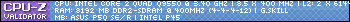

Modest improvement of 7.5% over the non overclocked setup (not shown, pc mark results = 6934)
The reason for the limited 7.5% improvement even though my clock speed has been upgraded by 20% is because PC Mark vantage stresses hard drive access times, for which I only have a mediocre setup — even though I have incredible transfer rates from the drive to memory. A more telling figure is the time required to generate the exact same map in the overclocked setup vs the original non-overclocked setup. Generating the color-coded shaded relief map for the entire state of Colorado took 15.9 minutes in the original setup. With the overclocked setup, the same exact map only took 13.5 minutes — almost 18% faster!
Update – 11/23/08 – I wanted to see how high I could bump the settings and still get good 24/7 workhorse stability. Here is what I have got:
- CPU vcore: 1.40
- FSB: 433MHz
- Memory speed: 433MHz (867 effective b/c of dual-channel interface)
- Memory timings: 5-5-5-15
- Memory voltage: 2.1 (matches memory specs for the GSkill memory)
With a CPU multiplier of 8.5, this gives me a 3.7GHz clock speed. I have run PC Mark Vantage x64 a couple times and I am hoping to run prime95 when I get the time to setup an account, download and configure the software, etc… Here are the updated screenshots:
Update 11/24/08 – Well I wasn’t satisfied with 3.7GHz so I thought maybe I could push my CPU just a little farther to hit 3.8GHz. I was able to get it to boot, but no matter what settings I tried (I wouldn’t push vcore beyond 1.45 volts) I couldn’t get the PC Mark Vantage benchmark to run to completion. In pushing my CPU pretty hard, I contemplated the cost/benefit of a burned CPU and/or motherboard vs the additional 100 MHz of processor speed and decided that it just wasn’t worth it. Well, when I tried to back my system back down to 3.7GHz, I couldn’t get it to remain stable without running my CPU well above the Q9550 Intel processor specifications at 1.40v. So I decided to back it back down to 3.4 GHz and run well under the maximum vcore at 1.36v (1.34v in practice). To my surprise, re-running the PC Mark Vantage benchmark still saw a good boost over the original 3.4GHz overclocked settings. The difference? Disabling windows vista superfetch. Clearly, the additional HDD activity was affecting the benchmark results. I have noticed that applications appear to take a fraction longer to load, but I will take the savings in wear and tear on my “el-cheapo” RAID with vista superfetch disabled over the slight performance boost of already having some of the apps and data loaded into memory. Here is my latest PC Mark Vantage benchmark results:
Final update (hopefully) 11/24/08 – Why be super conservative with a processor that I will probably only use for 2-3 years? That was my motivation for the last OC tweak that I have done. Hopefully, I now have a stable system. The final specs – 3.6 GHz, voltage core set to 1.37v in Bios, but in practice never rises above 1.36v. Here is the PC Mark results, and I will post my prime95 results in the morning!




